We’ve all been there — a WhatsApp group keeps buzzing, and your phone just won’t stop pinging. Whether it’s a work chat that’s gone quiet, a family group that’s too active, or a random group you were added to without asking — sometimes you just need to step out.
In this guide, we’ll walk you through how to exit a WhatsApp group easily and safely in 2025. At GroupsOP.com, we share the best WhatsApp group links to join — but we also believe in helping users stay in control of their chats.
Step-by-Step Guide: How to Exit a WhatsApp Group
Leaving a group on WhatsApp is simple — here’s how you can do it in just a few taps:
📱 On Mobile (Android/iPhone):
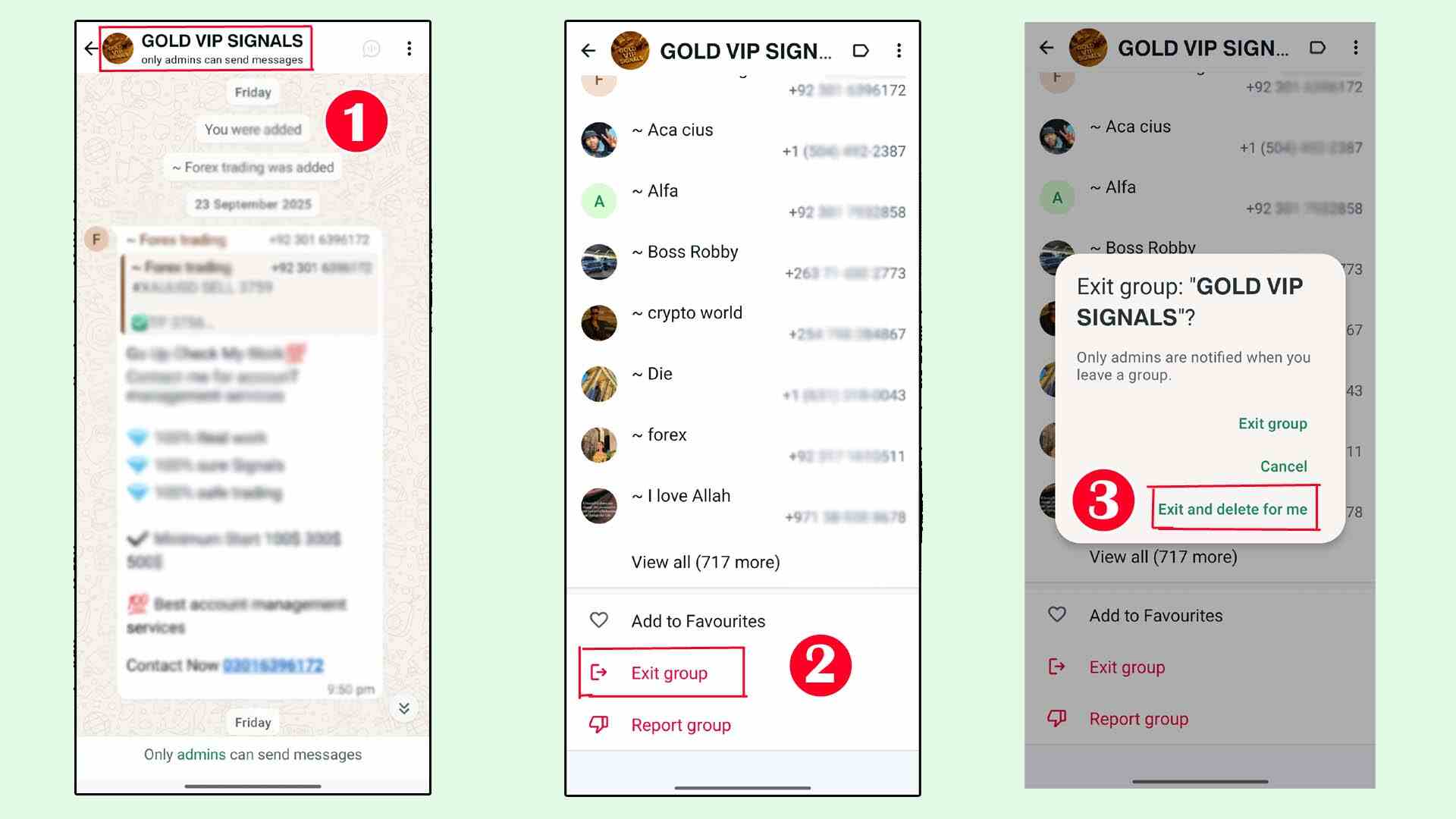
- Open WhatsApp on your phone.
- Go to the Chats tab and find the group you want to leave.
- Tap and hold (Android) or swipe left (iPhone) on the group name.
- Select More Options → Exit Group.
- Tap Exit to confirm.
- Done — you will no longer receive messages from that group.
💻 On WhatsApp Web/Desktop:
- Open web.whatsapp.com or the desktop app.
- Select the group chat from the sidebar.
- Click on the group name at the top to open info.
- Scroll down and click Exit Group.
- Confirm by clicking Exit.
🔇 Pro Tip: Mute Before You Exit
If you don’t want to leave immediately, but want peace from notifications, mute the group first:
- Tap Group Info → Mute Notifications → Choose 8 Hours / 1 Week / Always.
- This way, you won’t get disturbed, but can check the group later.
Safety & Best Practices
While leaving groups is easy, here are some safety tips to keep in mind:
- 🚫 Avoid Spam Groups – If a group sends harmful links or fake news, exit immediately.
- 🛡 Report Spam – WhatsApp allows you to report suspicious groups while exiting.
- ✅ Respect Group Rules – If you exit a community or work group, inform members politely.
- 🔒 Check Privacy – Adjust who can add you to groups under Settings → Privacy → Groups.
These small steps keep your WhatsApp clean and safe.
GroupsOP.com Disclaimer
Disclaimer: GroupsOP.com does not own or manage these groups. We simply share publicly available invite links for educational and community purposes.
Conclusion
Exiting a WhatsApp group is a quick process that gives you control over your notifications and peace of mind. Whether it’s for privacy, productivity, or just less noise — you now know exactly how to do it.
Want to explore new and interesting groups after clearing the clutter? Visit GroupsOP.com for curated, safe, and verified WhatsApp group links. Bookmark us for future updates!
FAQ – How to Exit a WhatsApp Group (2025)
Q1: Will other members know if I leave a group?
Yes. WhatsApp shows a small message like “You left the group” visible to all members.
Q2: Can I rejoin after leaving a group?
Yes, but you’ll need a new invite link or an admin to add you back.
Q3: Can I leave a group silently without anyone knowing?
Currently, WhatsApp always shows a notification when you exit. You can mute first to reduce attention.
Q4: What happens to my old messages after I exit?
Your chat history stays on your phone unless you delete it manually.
Q5: How do I block someone from re-adding me?
Go to Settings → Privacy → Groups and choose My Contacts Except to control who can add you.
